Equal access means equal opportunity for students with disabilities

Welcome to the second blog in our Back to School with Bookshare series. These blogs help teachers get a strong start to the school year so they can help their students be successful. The first blog featured Special Education Resource Teacher Diane Lurye and the ways she uses Bookshare to encourage reading independence.
“Technology is the equalizer for students with disabilities,” says Deirdre Watkins, an Itinerant Teacher of Students with Visual Impairments in the Dekalb County School District in Georgia. She serves sixteen students in pre-K through 12th grade across six schools who have visual impairments ranging from low vision to blindness, in addition to other disabilities.
Deirdre explains how critical it is for her students to get the books they need at the beginning of the school year so they don’t fall behind. She looks for ebooks, large print, and braille books from a variety of sources. “Bookshare is always my number one go-to resource since it has such a wide variety of books. Plus, it’s free for students with disabilities who qualify,” she says.
“With Bookshare, my students gain access to their textbooks and reading assignments at the same time as their sighted peers. They can use universal learning tools like smartphones, tablets, and computers to access books just like their classmates, which eliminates the stigma of being different. The accessible formats level the playing field and give them the same advantages. Equal access means equal opportunities.”
Deirdre emphasizes how much her students want to learn and succeed. “Not having access to books chips away at their self-esteem and ability to learn,” she says. Her students don’t want to sit in the classroom doing a different assignment while everyone else is reading a book they don’t have. Fortunately, Bookshare’s collection of over half a million books is an antidote to that problem.

Read It Your Way
Deirdre’s students read and listen to digital books primarily on smartphones and tablets because they are portable, lightweight, and easy to access. Others use Braille Notetakers, Victor Reader Stream, or Book Port Plus, a handheld media player for talking books. When it comes to reading tools, a favorite is the Voice Dream Reader app for iOS and Android devices that comes with 36 different text-to-speech (TTS) voices. JAWS, a popular screen reader, uses the Eloquence voice synthesizer. “There are so many options available,” says Deirdre, “and my students always find a voice they like.”
Tips to Start the School Year off Right
One of her students, Sydney, just graduated and is attending the Savannah College of Art and Design this fall. She has low vision and prefers to use accessibility features such as font size and contrast adjustments as well as text highlighting. Says Deirdre, “with so many features and choices available, students can customize their reading experience to access the same information, but in different ways.”
- Find out students’ schedules, required textbooks, and reading lists as early as possible – the previous spring if necessary — so you can get books in the formats they need by the first week of school
- Meet with students’ teachers to learn the supplemental reading assignments (e.g., novels) and peruse Bookshare and other libraries to get these books. If a teacher changes the reading list midstream, Deirdre can get books immediately from Bookshare.
- If Bookshare doesn’t have a book, request it.
On the Digital Bookshelf
Here are three of Sydney’s favorite books:
- Lord of the Flies by William Golding
- The Great Gatsby by F. Scott Fitzgerald
- The Awakening by Kate Chopin
More Back-to-School Help for Teachers
- Check out the Bookshare quick start guide with three steps to get your students reading right away.
- Register for the Bookshare Back-to-School Webinar on September 14 at 2:00 pm PT.
Thank you to Deirdre Watkins for her willingness to share her experience and advice with the Bookshare community.

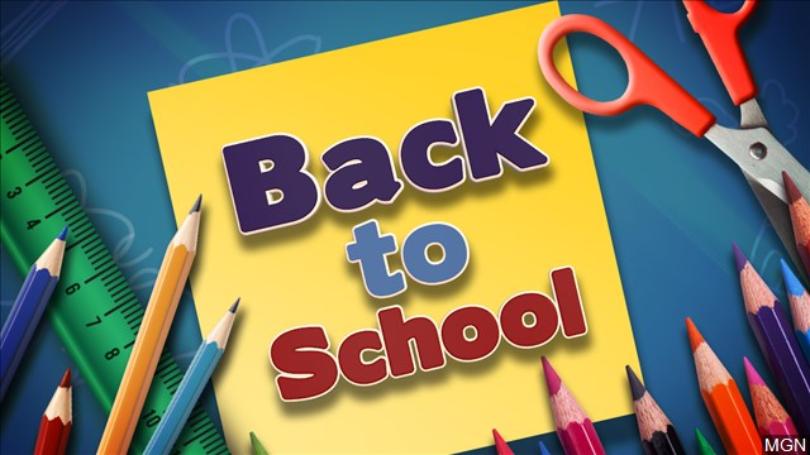
Be First to Comment