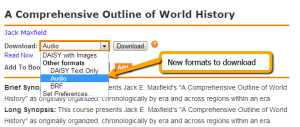
Recently, an educator stopped by our conference booth with questions about our book formats and how to read books on the go. The educator wasn’t familiar with our newer formats, Daisy Audio and MP3, so we thought this would be a great time to remind our members.
Qualified Members can now choose from Daisy Text, Daisy Audio, Braille, or MP3 to read thousands of eBooks (185,000 and counting.)
Just select a preference that’s right for you and you’re off reading Bookshare books at school, a library, a park, on the bus…you name the place and you can read there!
Daisy Audio and MP3
These new audio formats allow you to read with technologies, such as an MP3 player and assistive technology devices that support DAISY Audio, such as the NLS player. So you can read Bookshare books on common devices you already own. Like Bookshare’s other free reading tools, these new formats come with higher quality, Ivona TTS voice for a natural reading experience. So how do you select the format you prefer?
Go To My Account and Select Audio Preferences
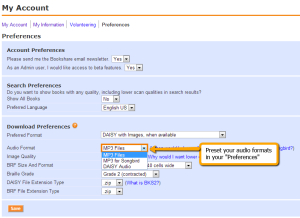
- Log in to Bookshare
- Go to “My Account”
- Go to “Preferences” and set the type of “Audio Format” you want: MP3 or DAISY Audio
- Find and download a book in Audio format
So, there you have it! New formats Daisy Audio and MP3 for your ‘on the go’ reading — Try these formats now!
Remember, on the Bookshare website, you can learn how each format works.
Please do share your knowledge with others. Thanks!

I think its wonderful that Bookshare offers so many choices!