 With the Labor Day holiday behind us, there’s no doubt that you are in the full swing of back-to-school. Last month, we helped you get your Bookshare accounts up-to-date. Did you find the time to complete the easy steps? If not, check out our August Back-to-School post.
With the Labor Day holiday behind us, there’s no doubt that you are in the full swing of back-to-school. Last month, we helped you get your Bookshare accounts up-to-date. Did you find the time to complete the easy steps? If not, check out our August Back-to-School post.

This month, our aim is to help you prepare students to get the most out of Bookshare for learning in the classroom. Educators always tell us that their students with print disabilities feel a true sense of empowerment when they can read independently and take part in classroom discussions.
Jessica Chandler, a teacher of the visually impaired and certified orientation and mobility specialist in Middletown City Schools, Ohio, says, “I believe students can become more independent learners early in life if we empower them to use digital accessible books and reading technologies as early as possible.”
How Can You Empower Your Students?
Make sure they have a reading tool that they feel comfortable with and that provides the accessibility features they need. Many reading tools allow students to do the following:
- Hear words read aloud with high-quality human-sounding voices
- Read multi-modally (see and hear words read aloud as the text is highlighted)
- Read with refreshable braille
- Take notes and use study tools
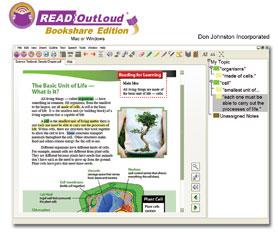
Screenshot of the Read:OutLoud Bookshare Edition reading tool. The photo features a science text surrounded by accessible navigation tools, such as a dictionary, note- taking outline, and bibliographer tool.
Did you know that Bookshare offers a number of great reading tools that are FREE for student members?
Yes! You can install these tools on school computers for use by qualified Bookshare members, and students or their parents can install them on home or personal computers to extend learning after the school bell rings. Install a free reading tool today!
In addition to Bookshare’s free reading tools, there are many other great products that can help your students. Visit our Reading Tools section to learn about other Bookshare-compatible reading tools that work on tablets, phones, or other devices.

Be First to Comment