Empower students with their own logins to read independently
Fall is in the air and classrooms buzz with excitement as teachers pass out textbooks and school supplies. 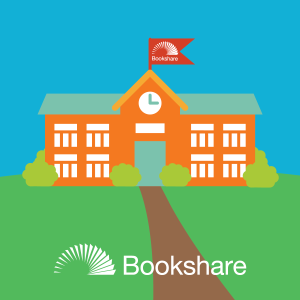 For students with print disabilities, however, the excitement can turn into anxiety when faced with the sheer volume of books. Fortunately for these students, Bookshare allows them to read the same books in accessible formats so they can keep pace with their classmates.
For students with print disabilities, however, the excitement can turn into anxiety when faced with the sheer volume of books. Fortunately for these students, Bookshare allows them to read the same books in accessible formats so they can keep pace with their classmates.
Teachers know how important it is to get students with print disabilities reading right away. We also know how busy you are. That’s why we created student logins. What are they? Students on school accounts can now log in to Bookshare independently and read assigned books at school, at home, or wherever they want.
With student logins, teachers don’t have to log in themselves every time a student wants to read. Just give each student a username and password, assign books, and let them log in themselves. Student logins save teachers a lot of time and help students gain independence. What could be better and easier for everyone?
Four Steps to Set Up Student Logins
If you are a teacher or sponsor who already has a list of students on your Bookshare organizational account, follow these steps to give them their own individual logins:
- Set a user name and password.

- Create and share a Reading List.
- Add a book to the Reading List.
- Help your student log in and read.
Or, if you are a teacher or sponsor who is just setting up your student roster, we recommend that you assign student logins at the same time you add new students.
If you need more help, visit our Help Center or check out these short video tutorials:
Help Students Read Independently with Bookshare Web Reader – Learn how to get your students access to Bookshare Web Reader by setting up student logins.
How to Use Bookshare’s Reading Lists – Learn how to use the Reading List feature to save and organize titles and share those titles with students.
Extend Bookshare’s Benefits Even Further
Do you want your students to not only read assigned books, but also find and read their own books? Get them Individual Memberships just like Lisa Gutheil, a teacher of the visually impaired and early intervention specialist in New York. She is an advocate of giving students resources and tools as early as possible so they don’t fall behind. “Children at an early age adapt to technology quickly,” she says. “I’ve seen remarkable strides in fluency skills when they can see and hear words read aloud.” Her back-to-school best practices include:
- Get your students’ books ready and add them to a reading list.
- Get students individual memberships so they can enjoy the freedom to use the Bookshare library at school and at home.
We hope these tools and tips will fast track your students to independent reading and give them a confident start to the school year.

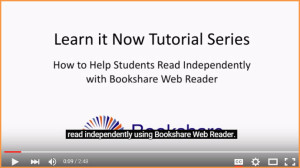
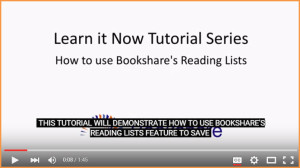
Be First to Comment