The beginning of a new school year can be stressful as well as exciting for teachers and students alike. For students who experience reading barriers, they especially need to hit the ground running on day one.
Myth: Students with disabilities can’t master the same content as their peers.
Reality: More than 80% of students with disabilities can meet the same academic standards as other students, when they have the right support.1
Goal: Give students with reading barriers the right support with ebooks in formats they can access along with helpful reading tools.
Checklist for Teachers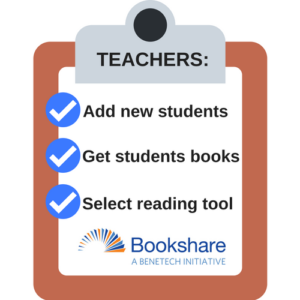
Make sure your students with dyslexia, specific learning disabilities, visual impairments, physical disabilities, and other reading barriers are ready on the first day of school. Get all their schoolbooks from Bookshare in easy-to-read formats like audio, audio with highlighted text, braille, large print, and other customizable formats. Bookshare ebooks let students read in ways that work for them on almost any device they use. And don’t forget that Bookshare is FREE for qualified U.S. students with reading barriers. Get ready for back to school with this handy checklist:
Step 1: Add New Students
Do you have new students with reading barriers? Have students moved on to new grades or schools? The beginning of the year is the best time to update your Bookshare member roster:
- Add new students
- Increment grade levels
- Update information for existing students
- Remove students from roster
Follow this step-by-step guide to add or manage student members.
Step 2: Get Students Books
Reading Lists let you save and assign books to students so they can read independently. Simply create a list by class, student, topic, or interest and assign it to a student so they can begin reading on their own:
- Create a new Reading List (or copy an existing list and customize)
- Add books to your list
- Assign lists to students
- NEW – You can now add a new member directly from the Reading List page and save time
Follow this step-by-step guide to assign books on reading lists.
Step 3: Select Reading Tool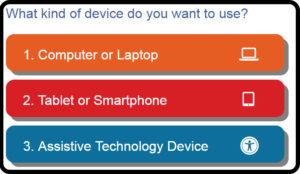
Now that your students are on a roster and have been assigned Reading Lists, the last step is to select a reading tool. Do your students want to read on a Chromebook, tablet, or braille device? Do they want audio, synchronized highlighting, or large font? This handy Reading Tool Wizard will help you find the right reading tool with the features your students need.
Training Resources Library Provides Even More Help
Take advantage of even more resources like videos and how-to guides to help you sign up students, get started with Bookshare, search for books, and read books.
New to Bookshare?

Bookshare is FREE for U.S. schools and qualified students with reading barriers. Learn how Bookshare can help your students and sign up for free today!
All students benefit from content that challenges them. It is important to meet students where they are and help them read in ways that work for them. For students with reading barriers, accessible ebooks and assistive technology is a powerful combination that lets them read books at their comprehension level, not just their decoding level. And that’s a powerful way for students to get a head start on the new school year.
1. Thurlow, Martha L., R. F. Quenemoen, and S. S. Lazarus. “Meeting the needs of special education students: Recommendations for the Race to the Top consortia and states.” National Center on Education Outcomes, Minneapolis, MN 5 (2011).


Be First to Comment