These resources from a recent webinar help educators add students, assign books, and find reading tools so students can start school strong.
What do you do if you have students with reading barriers like dyslexia and printed text doesn’t work for them? On September 5, Bookshare held a webinar for educators that answered that question: Beginning the School Year with Bookshare. If you missed it, here are the valuable resources:
- View the webinar recording on YouTube
- Download the webinar slides (PDF)
- Read the answers to attendees’ questions below
How do you see if a particular textbook is available?
You can search for books using the search box at the top of every page on the Bookshare website. For a more specific search, use Advanced Search.
How do students log in and access books?
Teachers can give students their own Bookshare logins by creating a username and password. Learn how to create student logins.
Where is the best place to start if you are inheriting Bookshare responsibilities and don’t know student usernames and passwords?
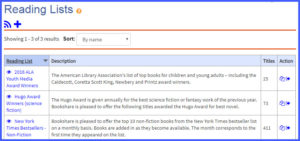 Log in to your account, select My Bookshare, and then select Membership. You will see the member roster and you can edit member information, including resetting passwords.
Log in to your account, select My Bookshare, and then select Membership. You will see the member roster and you can edit member information, including resetting passwords.
How does a student access an assigned reading list?
Students can log into Bookshare with their own username and password. They can select My Bookshare and then select My Reading Lists to view and read assigned books. Learn how students read assigned books.
When the AT department creates a district reading list for different grade levels, can sponsors assign students to that list?
If a Reading List is shared with an Organization (school or district), then all sponsors on the account can subscribe to the list and add student members. Learn how to use Reading Lists.
How do you remove books from a Reading List?
You can delete books from a Reading List by selecting the Reading List and then clicking on Remove in the Action column.
Can sponsors do all these things (as primary contacts), or do they have limited access?
Sponsors can perform all functions of a primary contact, except deleting multiple members at once.
Do English language learners (ELLs) qualify for Bookshare?
ELL status does not qualify a student for Bookshare; however, if an ELL student also has a qualifying print disability, he or she may join Bookshare. Learn more about qualifications.
How do you request a book? What is the turnaround time?
Go to the Help Center, select Request a Book, and then select Book Request Form. Book requests can take several months to be completed, depending upon the availability, length, and complexity of the book. We recommend submitting requests with this timing in mind. When you submit a request, a confirmation will be emailed to you. You can see the request status by going to My Bookshare and selecting My Requests. Learn more about book requests.
Does Bookshare work with a Kindle?
Compatible Bookshare apps are not available on Kindle; however, you can still read Bookshare books. Learn more about ebook readers.
Can you change the voice that is reading the book to you?
Voices are dependent upon the device and reading tool you are using. Most tools have an option to in the audio settings to select from available voices.
How do you go back to where you left off in a book?
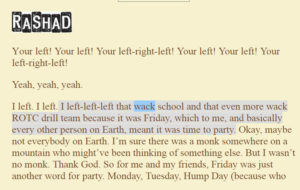
As long as you are reading with the same application on the same device, applications like Bookshare Web Reader will pick up where you left off. Note that if you do not allow cookies, the application will not retain your last reading position.
Do you need to use certain web browsers to access Bookshare Web Reader?
For full functionality including highlighting and self-voicing, use the following browsers for Web Reader:
- Google Chrome version 33+
- Safari version 6.1+
- Chromebooks version 14+
- Coming soon: Microsoft Edge
How do you bookmark in Bookshare Web Reader?
You cannot bookmark in Bookshare Web Reader; however, when using the same device it will remember where you last exited the program. Compatible apps like Read&Write and Snap&Read can enhance your reading experience on Bookshare Web Reader. Visit the Reading Tool Wizard to learn more.
What is the best download file to get pictures along with the story on an iPad? Do any of the readers besides iBooks allow for pictures?
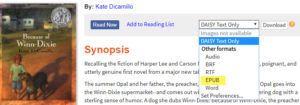 If you use iBooks, download the EPUB format. Voice Dream Reader also allows images (make sure to adjust settings to be in rich text mode). Note that not all books have images.
If you use iBooks, download the EPUB format. Voice Dream Reader also allows images (make sure to adjust settings to be in rich text mode). Note that not all books have images.
How do you add a student who already has an Individual Membership?
To link a student’s existing Individual Membership to your organizational account, visit our Help Center.
If students are changed from an Organizational Member to an Individual Member, is the organization responsible for books that students add on their own?
No. With an Individual Membership, students can search the entire Bookshare collection and read any books they choose. If the accounts are linked, educators can still assign books to students via Reading Lists. Learn how to set up an Individual Membership.
Be sure to visit the Help Center for more answers, training resources, how-to guides, and instructional videos.

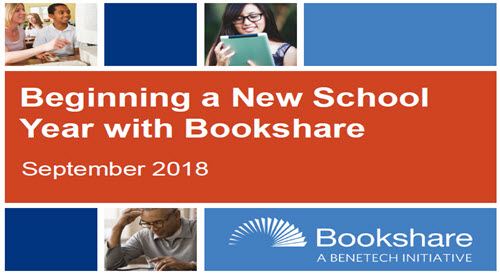
Be First to Comment