Digital feeds from publishers and the manual chop, scan, and proof process get books into Bookshare
Bookshare has over 740,000 books in its collection, including 90,000 books added in just the last year. So how do these books get into Bookshare? As you may know, Bookshare operates under an exception to U.S. copyright law called the Chafee Amendment that allows the creation and distribution of books in accessible formats to those who need them. This includes people with learning disabilities like dyslexia, visual impairments, and physical disabilities. Bookshare works with over 850 publisher partners to ingest books in accessible formats via a digital feed and make them available to our members. These “publisher permission” books account for 90% of Bookshare’s collection, and this process delivers books to members when they are released – often the same day that their friends get the books.
From Traditional Print to Accessible Ebook
The remaining 10% of Bookshare’s books are added upon request through a manual digitization process. If Bookshare members can’t find the book they’re looking for in Bookshare, they can submit a request to have it added to the collection. These requests either get added to the Wish List, which is maintained by our volunteers, or they are added to the Student Request queue, which is managed by the Collection Development staff.
The staff reviews all submitted book requests and researches each one to make sure we can locate the book. Once we confirm that the book is available, we first reach out to our publisher partners to add the book via an accessible digital file. If not, we purchase the print book, typically from book resellers.
Once the book arrives in our office in Palo Alto, California, the manual digitization process begins.
STEP 1: Remove the book cover by hand or use a box cutter to separate the cover and spine.
STEP 2: A special machine slices the spine off the book using a high-powered blade. This step transforms the bound book into a stack of loose-leaf pages, which we can then feed into the high-speed scanner. The scanner can scan up to 100 pages a minute, and the page images are combined into a single PDF file.
STEP 3: The PDF file is converted into an editable text document called the “raw scan.” The conversion process uses Optical Character Recognition (OCR) software to convert the image of the scanned page into a page of text. While OCR software can be very accurate, “scannos” (errors resulting from scanning, like typos) can occur. We want to make sure the digital books we add to Bookshare match the print versions.
STEP 4: We send the PDF file and raw scan file to a volunteer proofreader who checks each page of the document against the PDF file to match both formatting and content.
STEP 5: Once the proofreader has finished editing the document, they upload it to Bookshare so it’s available for Bookshare members to download in their preferred format.
Submit School Book Requests Now
Bookshare has already received over 5,000 book requests in 2019, and currently there are more than 1,500 books in some stage of the digitization process. Digitizing a book can take anywhere from several weeks to several months, depending on the length and complexity, so we encourage all students and schools to submit book requests for the upcoming school year as soon as possible.
New to Bookshare? Bookshare makes reading easier. People with dyslexia, blindness, cerebral palsy, and other reading barriers can customize their experience to suit their learning style and find virtually any book they need for school, work, or the joy of reading. Find out more about Bookshare.
Special thanks to Rose Coyle for demonstrating the chop/scan/proof process.

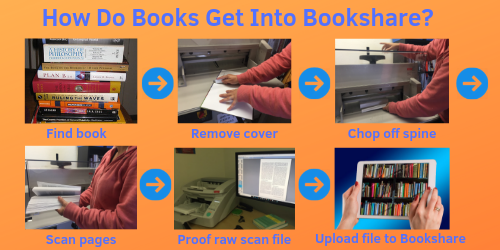
I certainly wish Bookshare had been available when I was getting both my bachelor’s and master’s degrees! But I still use Bookshare for learning, plus just fun reading. I love history, and am always interested in books regarding Catholicism. Again, thank you for all you do.
[…] to get a book up on Bookshare and available to our users, as it allows us to circumvent the chop and scan process for the vast majority of our titles. Thousands of books are added to Bookshare through publisher […]
[…] to get a book up on Bookshare and available to our users, as it allows us to circumvent the chop and scan process for the vast majority of our titles. Thousands of books are added to Bookshare through publisher […]
[…] up on Bookshare and available to our users with reading barriers, as it allows us to circumvent the chop and scan process. Thanks to these publishers, thousands of new titles are added to Bookshare’s collection […]