By Nicholas Bowen, Bookshare Customer Support Manager
Every day the Bookshare Customer Support team receives questions from members through many channels: telephone, email, website contact forms, Twitter, Facebook, Discussion Forum, and at conferences. Certain questions come up repeatedly, so here is an initial attempt to solve a few mysteries, resolve conundrums, and spread general enlightenment. Look for additional blogs covering more questions – from basic to advanced — down the road.
Bookshare Customer Support Team is Small, but Mighty

To give you some perspective, here are some impressive 2017 statistics about the Customer Support team that supports over 550,000 members:
- Handled 48,000 customer requests with an average response time of 1.5 business hours
- Processed 15,000 membership registration forms
- Responded to 700 inquiries on the Bookshare Discussion Forum
- Provided additional support to Bookshare International team, four state library partners, Bookshare Outreach Coordinators in Texas, and institutional partners in the U.K., Canada, and India
Common Questions from Members
Where do I find text-to-speech voices that sound the most human?
Ultimately, members’ personal preferences determine voice selection; however, Bookshare highly

recommends Voice Dream Reader and Dolphin Easy Reader applications (available for iOS and Android) that include options to purchase a wide range of high quality, computer-generated voices. We encourage members to browse the voices to find the best one for them.
Can students download books independently or do teachers have to assign every book?
Bookshare has two levels of student memberships: a Student Access membership and a full Individual Membership. Both accounts allow students to log into Bookshare and access books independently. Students with Student Access accounts can only access books a teacher has assigned through Reading Lists. However, if students upgrade to the full Individual Membership, they can download books without needing a teacher to assign them.
Why can’t I use Bookshare Web Reader with Internet Explorer?
You can use Internet Explorer (IE) to open books with Bookshare’s free Web Reader, and many members use IE and screen readers to provide audio. However, IE doesn’t support integrated text-to-speech, so for members who want to use Web Reader’s built-in text-to-speech capability, they have to use Chrome or Safari browsers.
Why isn’t Bookshare Web Reader reading?
As mentioned previously, audio for the Web Reader only functions in the Google Chrome or Safari

browsers on PCs or Macs and is not supported on mobile devices. If you are using Web Reader on Chrome, and pressing the Play button turns it orange, but provides no audio, it’s likely your browser has an extension installed that is causing a conflict. Go to chrome://extensions and temporarily disable all extensions and try again. Assuming this works, re-enable the extensions one by one until the culprit has been identified. For more information view our Web Reader TTS troubleshooting help article.
What do I do if I can’t find a book I need?
First, if you are searching by ISBN, try using variations of the author or title. It’s common for the same book to have multiple ISBNs associated with it, and while we are working on making our search function smarter in these situations, we still have a bit of work to do. If you still cannot find it, submit a book request and we will add the book to Bookshare.

Many thanks to Rasa, Jerri, Angela, Allison, and Jessy for their dedication and exceptional service. Bookshare members say it best: “Every time I contact Bookshare, the staff has always been helpful. You are doing a great job.”
More Questions?
Visit the Help Center and the Bookshare Discussion Forum to find answers.
Join the conversation on Facebook and Twitter.
Subscribe to the Bookshare blog by entering your email address in the upper right corner. You will receive email notifications when blogs are published, typically 2-3 per month, and we do not share this list with anyone.

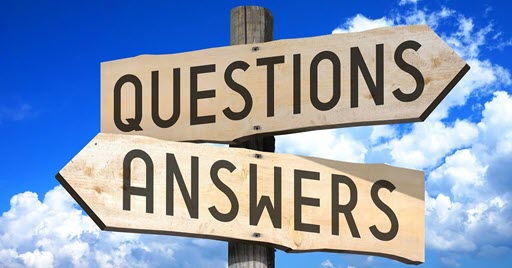
Thanks, you guys!
Thanks to the Support Team for your patient help.
George Thomson
We appreciate all that you do!
Thanks to all of you!!! You all are helpful for my kid!😊
Every time I try to download a book from GoRead on my android phone, the download always fails. Any help or Suggestions?
Gavin: I forwarded your question to Bookshare Customer Support. You can also contact them directly at 650-352-0198 (M-F 9-5 PT) or https://www.bookshare.org/contactUs.