Jamie Maier, Assistive Technology Specialist, shares her favorite digital tools to help students with reading barriers progress from tears to cheers in an uncertain school environment
“The biggest challenge our students face as the new school year starts is the unknown,” explains Jamie, an Assistive Technology (AT) Specialist in the Tigard-Tualatin School District outside of Portland, Oregon. “We were hoping for a normal school year, but the delta variant interfered. Finding a rhythm in the classroom will be difficult.” Jamie is the first dedicated AT Specialist in the district, and her role straddles the Student Services and IT departments.
Team Approach Provides Optimal Learning Options
As the AT Specialist, Jamie works primarily with students in special education, but she is on a mission to educate general ed teachers and staff in the magic of AT and Universal Design for Learning (UDL). “I also head up our district accessibility project where I have brought together leaders in Teaching & Learning, IT, English Language Learners (ELL), and special education, as well as outreach to students and parents. I am part of IEP teams that provide observations, consultations, and recommendations for students who need special accommodations.
UDL – Not Just a Fad
“While some teachers think that UDL is just a fad, it has real benefits for students,” says Jamie. “The goal is to provide meaningful access to grade-level material by delivering the content in multiple ways.” Jamie’s district used it during distance learning and it really helped students. For example, students who are given a Word document for assigned reading can use Read&Write for Chrome to enlarge text, take notes, look up vocabulary words, and use text-to-speech narration to facilitate decoding and comprehension.
Digital Resources in Jamie’s Toolkit
Jamie is fortunate that she works in a 1:1 device district that has iPads for pre-K-8 and Chromebooks for grades 9-12. Her list of favorite digital tools includes:
- Canvas Learning Management System (LMS) for all grades
- Seesaw – multimodal learning tools for elementary grades
- Read&Write – literacy support tool
- Kami – all-in-one digital classroom tool for learning and collaboration
- Pear Deck – interactive learning environment
- Bookshare – free ebook library that makes reading and learning easier
“Bookshare helps accelerate learning by making books more accessible and independent reading less intimidating,” explains Jamie. Students with learning, visual or physical disabilities who cannot read traditional books can access textbooks and educational materials in easy-to-read formats. What’s more, students don’t need an IEP to qualify for Bookshare – students with 504 plans often qualify.
Advice on Overcoming the Unknown
Jamie encourages educators to be open and flexible. “Listen to your students. They may not tell you exactly what they need, they may not even know what they are asking for, but listen to what they are saying and not saying,” she says. “Behavior is communication. Try new things. Ask for help and ideas. Involve the student’s family/support system.”
Download a free back-to-school guide for educators and launch into learning

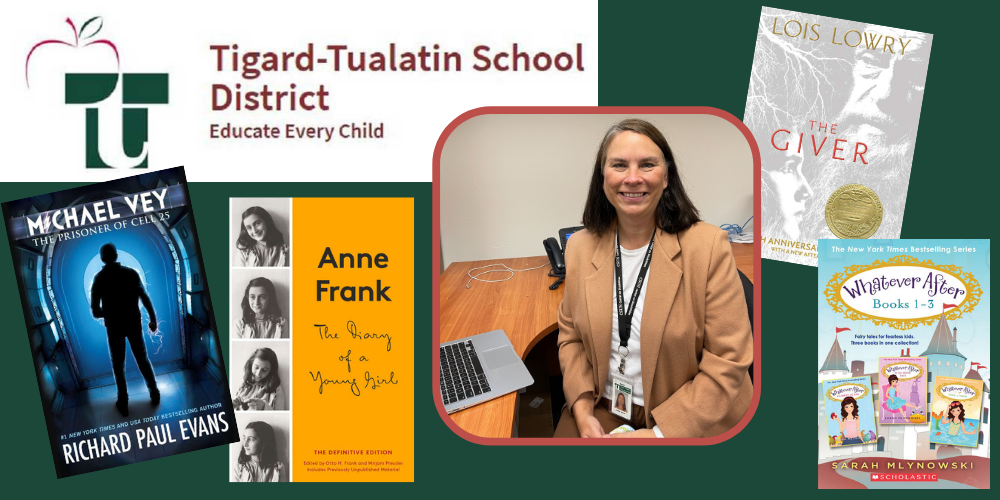
Be First to Comment