Educator shares Metro Nashville Public Schools’ approach to assistive technology and resources for  students with visual impairments
students with visual impairments
Kim Mountjoy, lead teacher for vision services in Metro Nashville Public Schools, is an itinerant supervisor who supports teachers who serve students directly. I recently sat down with Kim during a professional development event for special education teachers to learn how teachers in her district help students with reading barriers and other challenges.
Describe the students who receive vision services.
We have 160 students who are blind or visually impaired, and their services address academic challenges as well as challenges resulting from complex disabilities.
What kinds of assistive technologies (AT) and instructional resources do those students use?
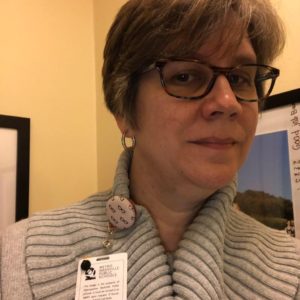
They use all kinds of AT: iPads with apps, iPads with Bluetooth keyboards, tablets, braille notetakers, refreshable braille devices, and MATTconnect smart tablets. Some students even use Victor Reader Stream which is older technology, but it is easier for some to press buttons rather than use touch screens. Students get books from a variety of sources including Bookshare, Learning Ally, and the public library. Some students have multiple disabilities that affect the types of resources they qualify for and are able to use. You name it, we’re using it.
Approximately how many students are braille readers?
We have about fifteen to twenty students in pre-K through high school who read braille. We conduct a learning media assessment that evaluates efficiency of reading print and determines whether to introduce braille. Braille is always an option based on the assessment and data. Some parents request braille instruction and we incorporate it into the IEP with other accommodations. Bookshare books are available in BRF (braille ready format), and we could definitely be using that format more.
What do students think of digital voices?
Sometimes the voices take a little getting used to, but the quality is improving all the time. The district has adopted Microsoft Immersive Reader to read books and documents, including Bookshare books, and it uses digital voices, so students are comfortable with the technology. In addition, the expanded core curriculum for visually impaired students includes independent living and assistive technology skills, so students are required to learn how to use technology tools and resources independently.
Can you give an example of how Bookshare helps students with visual impairments?
When students lose vision suddenly, it is imperative that we get them trained to use digital audiobooks right away. This is a priority. We have several high school students who lost their vision during middle school and audiobooks through Bookshare allow them to keep up with their schoolwork.
What are some of your students’ favorite books?
They love the Harry Potter series, Baby-Sitters Club books, Captain Underpants, and Goosebumps. Having these popular series and many others available as Reading Lists makes finding books in Bookshare so easy.
Learn how Bookshare books can be downloaded in Word and read with any compatible editor or reading tool.
Use the Reading Tool Wizard to learn which reading tools are appropriate for students with visual impairments.
About Bookshare
Do you or someone you know experience barriers to reading? Bookshare is an ebook library that makes reading easier. You can read in ways that work for you with ebooks in audio, audio + highlighted text, large text, and braille. And with over 695,000 of titles, you are sure to find the books you need for school, work, and the joy of reading. Bookshare is FREE for all qualified U.S. students and less than $1 per week for all other members.


Be First to Comment